Amyuni Technologies Blog
In our previous post we looked at how Manage File Tools (MFT) have become useful alternatives to send files compared to FTP and email applications. In this article we shall look at how PDF Courier can guarantee the delivery of your important documents and how it can prevent your attachments from being blocked by email Spam filters.
Over the years, Spam emails have dramatically increased. This is due to the proliferation of private and corporate personal information online. The result, are individuals unnecessarily and aggressively targeted by unsolicited emails, usually from unknown sources. As a result, many legitimate emails never make it to their intended destinations, either because they are inadvertently blocked by Spam filters or because recipients overlooked them. It’s true that there are “email acknowledgment” features senders can use to illicit reception, but often, these features are ignored by document receivers.
In addition, emails with attachments are especially prone to being excluded by Spam filters. Most email servers today are configured to scrutinize anything that looks suspicious. Whereas years ago executables and unfamiliar file extensions were the prime targets, today’s blocked attachments include images, PDFs, and even common file formats.
Three Options: One Purpose
By contrast PDF Courier features three different options that individuals can use to send their documents without email server restraints: A Web-based interface, a standalone desktop application, and a Microsoft Outlook® plug-in. All three share the same functionalities and all three have secure, guaranteed delivery capabilities to bypass email Spam filters.
For example, when a user sends an email with an attachment (Figure 1) using the Web interface, PDF Courier will remove and temporarily keep an email’s attachment. The recipient will then receive the email and a prompt to go safely download the attachment from PDF Courier. Once the attachment has been downloaded the sender gets a notification message from PDF Courier to inform them of a successful reception.
Figure 1: PDF Courier Sending Email
In an upcoming post, we shall see how the PDF Courier’s Web easy-to-use functionalities can also be integrated directly into Microsoft Outlook.
| Franc Gagnon is the technical copywriter for Amyuni Technologies www.amyuni.com |
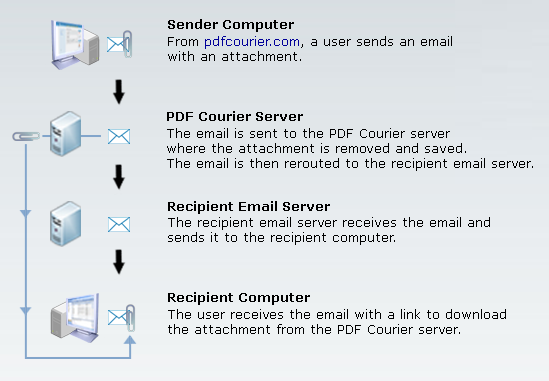

Comment